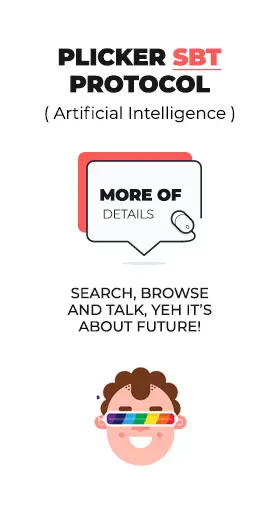Apple Watch Series Double Tap: Revolutionizing Wearable Interactions
The realm of technology is constantly. Apple remains at the forefront of innovation, in this field. With the recent watchOS 10.1 update, the Apple Watch Series double tap gesture has been introduced, marking a significant leap in user experience.
At first Apple introduced the Apple Watch Series 9 and Apple Watch Ultra 2 without this feature. However they have now added the double tap gesture to the Apple Watch Series changing how users engage with their devices.
How Does the Double Tap Work?

Apple Watch Series double tap allows users to swiftly answer calls, respond to messages, navigate through Smart Stacks. And execute other frequent tasks. To activate this action simply touch the index finger and thumb together twice.
When executed correctly a recognizable Double Tap icon will appear at the top of your Apple Watch. However if a particular app or screen doesn’t support the Double Tap gesture the icon will wiggle from side to side.
It’s important to note that only the Apple Watch Series 9 and Apple Watch Ultra 2 are compatible. With this tap feature on the Apple Watch Series. Please keep in mind that this feature won’t work if your watch is in Low Power Mode or Sleep Focus. And it may not be compatible with accessibility settings.

Adding to the excitement of watchOS 10.1 update is a feature called NameDrop, which’s available on Apple Watch Series 7 and later models. This unique addition allows for transfer of contact information between two Apple devices by holding them close together.
Furthermore this update also addresses bugs such as a syncing issue, with the Weather app and a glitch related to the elevation system on your Apple Watch.
To experience the Apple Watch Series double tap and other enhancements, users should receive a notification prompting the watchOS 10.1 update.
If not you can manually start the update by using the Apple Watch app on an iPhone running iOS 17. Just remember to charge your Apple Watch while updating and if the battery level is, below 50% the update won’t happen.