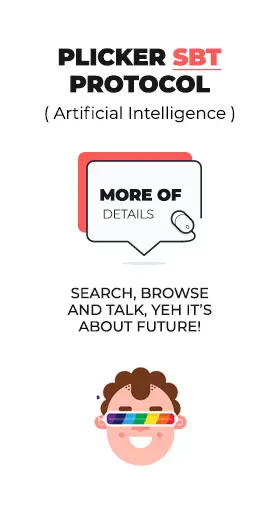Compose AI Chrome Extension
Writing has become an essential element of our everyday communication in the ever-changing digital world. Writing is ubiquitous, whether it’s in the form of an email, a blog post, or social media material.
But what if you could streamline the process and make it less time-consuming? Enter Compose AI Chrome Extension, an AI-powered writing tool designed to revolutionize the way we write.
This tool is more than simply a grammar and spell-checker. Instead, it’s a full-featured writing helper that can produce text, autocomplete phrases, rewrite material, and even send emails for you.
Table of contents
- What is Compose AI Chrome Extension?
- How do I use AI in Chrome?
- Detailed Features of Compose AI Chrome Extension
- How do I create an AI email?
- In-depth Use Cases of Compose AI Chrome Extension
- Compose AI Chrome Extension User Experience and Feedback
- Additional Information
- Final Thought
- Youtube Video About Compose AI Chrome Extension
- FAQ
What is Compose AI Chrome Extension?

Compose AI Chrome Extension is an innovative tool that uses artificial intelligence to assist with your writing tasks.
It is a powerful writing helper that can produce text, autocomplete phrases, rewrite material, and even send emails for you. This tool is intended to make your writing process more efficient, effective, and time-efficient.
It’s like having a personal assistant that understands your writing style and assists you in more successfully expressing your views.
How do I use AI in Chrome?

Using AI in Chrome has never been easier, thanks to the Compose AI Chrome Extension. You may activate the extension after installing it by entering “//” in any text field.
This command instructs the AI to produce text depending on your writing situation. By using the Tab key, you may utilise the autocomplete feature to save time by finishing your phrases.
It’s like having a co-writer that knows your thought process and assists you in more effectively expressing your ideas.
Detailed Features of Compose AI Chrome Extension
The Compose AI Chrome Extension is packed with features designed to make your writing process smoother and more efficient. Here are some of the key features:
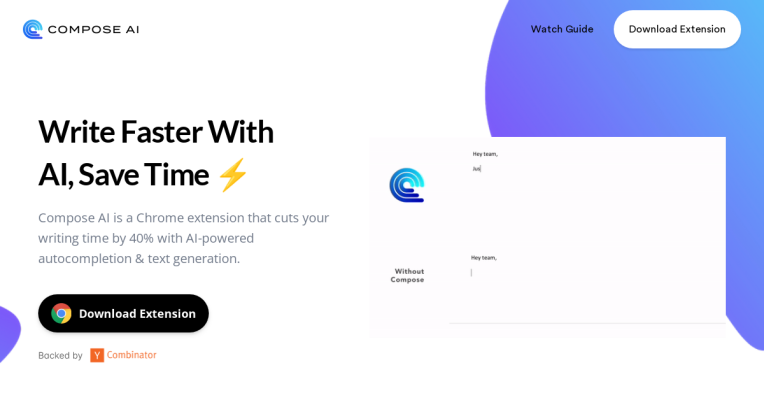
AI Text Generation
You may ask the AI to produce text by entering “//”. This function is useful for creating blog articles, marketing copy, paragraphs, sentences, and headlines, among other things. It’s similar to having a professional writer that understands your subject and assists you in creating compelling material.
Autocomplete
By finishing your phrases, this tool saves you time. Simply use the Tab key to accept a completion. It’s like having a co-writer that knows your thought process and assists you in more effectively expressing your ideas.
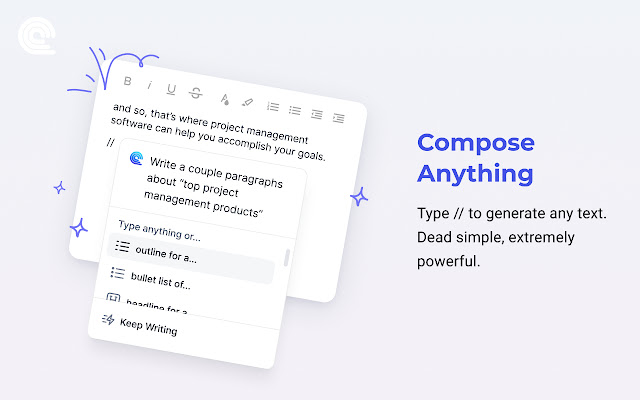
Compose AI Chrome Extension Compose Email
This feature is an AI helper for message authoring. It’s ideal for jotting down fast responses or brainstorming ideas.
It’s like to having a personal assistant that understands your communication style and assists you in crafting great emails.
Easy Email Reply
With this function, you may respond to emails professionally with a single click. The context from the original email will be referenced in the produced reply.
It’s like to having a personal assistant that understands the content of your emails and assists you in crafting successful answers.
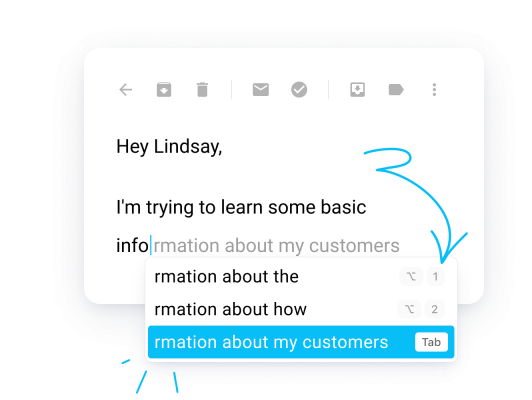
Rephrase
You may use this tool to modify the language of your statements without having to rewrite them. It’s like having a professional editor who understands your writing style and assists you in better expressing yourself.
How do I create an AI email?
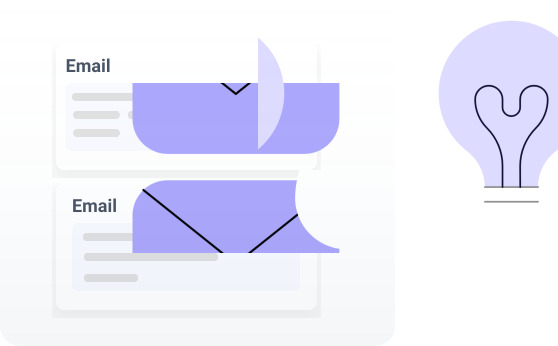
Creating an AI email with the Compose AI Chrome Extension is a breeze. Simply draught your message using the ‘Compose Email’ option. You may either start from scratch or utilise artificial intelligence to create ideas.
When you’re finished, you may submit it right from the extension. It’s like to having a personal assistant that understands your communication style and assists you in crafting great emails.
In-depth Use Cases of Compose AI Chrome Extension
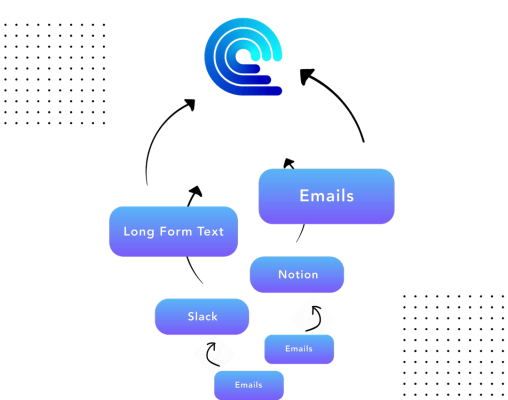
The Compose AI Chrome Extension is not just for writers or content creators. This tool may be extremely beneficial whether you’re a student working on a research paper, a company professional generating emails, or a social media manager creating posts. Its extensive feature set and simple UI make it a powerful tool for any of your writing needs.
It’s like having a personal assistant that understands your writing demands and assists you in more successfully expressing yourself.
Compose AI Chrome Extension User Experience and Feedback

Users of the Compose AI Chrome Extension have reported significant improvements in their writing efficiency. The tool’s capacity to synthesise text, autocomplete phrases, and re-create information has been lauded.
The Compose AI team is always striving to develop the product based on user feedback to ensure it remains relevant and helpful. It’s like having a personal assistant that understands your writing demands and assists you in more successfully expressing yourself.
Additional Information
Here’s a quick overview of the Compose AI Chrome:
| Feature | Description |
| AI Text Generation | Generate text by typing “//” |
| Autocomplete | Complete sentences by hitting the Tab key |
| Compose Email | Draft emails with the help of AI |
| Easy Email Reply | Reply to emails with a single click |
| Rephrase | Change the wording of sentences without rewriting |
Final Thought
In conclusion, the Compose AI Chrome Extension is a powerful tool that can significantly enhance your writing process. Its AI-powered features can help you save time, increase your writing quality, and streamline the entire process. So, why delay? Try out the Compose AI Extension and discover the future of writing now!
Youtube Video About Compose AI Chrome Extension
FAQ
By entering “//” in any text field, you instruct the AI to produce content depending on your writing environment. This function is useful for creating blog articles, marketing copy, paragraphs, sentences, and headlines, among other things.
Yes, you may use the Compose AI Extension on many websites. The addon can help you whether you’re composing an email, producing a blog post, or creating social media material.
The ‘Easy Email Reply’ tool allows you to respond to emails professionally with a single click. The produced answers will relate to the context from the original email, allowing you to rapidly write effective responses.
Yes, you can use the ‘Re’ option to modify the language of your statements without having to rewrite them. This is very helpful when attempting to eliminate duplication or increase the readability of your work.
The Compose AI Extension’s ‘Autocomplete’ function use artificial intelligence to forecast and complete your words as you write. You can accept a completion by using the Tab key, saving you time and effort.