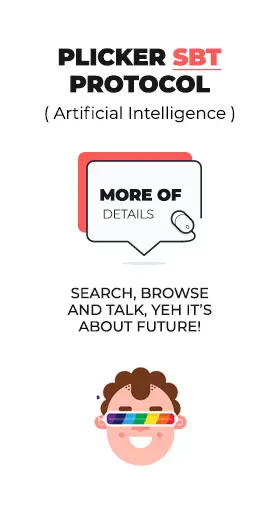How to Connect Bluetooth Headphones to Xbox One
Having Bluetooth headphones connected to your Xbox One can make a big difference in the way you play your video games.
Besides making your games more interactive, they also make it easier to control your game from a distance. But how can you connect these Bluetooth headphones to your Xbox?
Table of contents
What is Bluetooth Headphones?
Using Bluetooth headphones is the latest trend in the world of audio devices. This technology allows you to connect to your mobile or computer without the need for wires. It is also easy to use and convenient.
Bluetooth headphones can be used to make and receive calls, listen to music and control your volume. You can connect to two or three devices at a time. The Bluetooth connection is faster and more stable than a traditional headphone cable.
Bluetooth headphones work by sending signals via radio waves in the 2.4 gigahertz range. The transmitters convert the signals into smaller ones to save energy. They then send the audio data safely to your device.

Bluetooth headphones are used in many different settings, such as while you’re walking around the house or while you’re working at your desk.
They’re usually wireless and come in various price points. It’s important to select a pair that works well with your device. You should also consider your budget and style.
Some people worry about the electromagnetic fields (EMF) RF radiation that Bluetooth emits. They believe this can affect their health.
But there is no solid proof that it does. However, there are still a number of adverse effects to biological systems that are associated with RF radiation.
You may also like: Microsoft to Pay $20 Million Settlement Over Xbox Live Privacy Violations(Opens in a new browser tab)
How to Connect Bluetooth Headphones to Xbox?
Using Bluetooth headphones on the Xbox can be a great option for those who want to listen to music or other audio without having to plug in their headset. However, there are some limitations to using Bluetooth headphones with the Xbox One.
The Xbox One can only recognize certain types of headphones and cannot work with regular Bluetooth headphones. Whether you have a pair of wireless or wired headsets, it’s a good idea to check the manufacturer’s guidelines to determine if they’re compatible with the Xbox One.

If you’re looking for an Xbox-friendly headset, you might consider the Turtle Beach Stealth 700 gaming headset. It’s compatible with Xbox One S and X models, and it includes a pairing button on the lower right corner.
Some Bluetooth transmitters also include a digital optical cable that connects to the Xbox One’s S/PDIF optical audio output port. If you want to use your headset for in-game audio, you’ll need to switch the transmitter’s mode from Bluetooth to S/PDIF.
If you’re looking for an alternative, you can also use a Bluetooth receiver. This device fits onto the controller as an accessory, and sends signals to your headphones over Bluetooth.
For full functionality, your headphones will need to be powered on and in a pairing mode. If you’re not sure how to do that, you can press the multifunction button on your headset to get the information you need.
Bluetooth Headphones With Xbox One
Getting Bluetooth headphones to connect to your Xbox One may not be a simple task. There are a few options, but you’ll need to find the right adapter for your controller and headset.
The easiest way to do this is by using a Bluetooth transmitter. These devices have a small size and are inexpensive. They fit onto your controller as an accessory.
You can find Bluetooth transmitters for both the Xbox One and Nintendo Switch. You’ll need to make sure that your controller has a 3.5mm audio jack. Some Xbox One models don’t, so you may have to purchase an additional adapter.

There are some Bluetooth transmitters that include a digital optical cable. You can then connect it to your Xbox’s S/PDIF port to hear the sounds coming from the console.
Then, you can use your headphones to hear the sound.The Turtle Beach Stealth 700 is a gaming headset that is designed for Xbox One and Xbox One S. It has a pair of buttons that you can use to turn on the headset’s pairing mode.
You can also pair the headphones to your controller with an optical cable. This will allow you to listen to the game audio, but you’ll be unable to chat with other players.
Can I Connect Bluetooth Headphones to Xbox One X?
Unfortunately the Xbox One X doesn’t have built in support, for connecting headphones via Bluetooth. However you can still use Bluetooth headphones, with the console by using a Bluetooth transmitter that’s compatible. This transmitter is plugged into the output of the Xbox One X ( through the controllers 3.5mm jack or the optical audio port) and wirelessly transmits the audio to your Bluetooth headphones.

Can You Connect Bluetooth Headphones to Xbox Series X?
Like the Xbox One X, the Xbox Series X doesn’t have built in Bluetooth capability to connect headphones. If you want to use Bluetooth headphones, with the Xbox Series X you’ll need to use a Bluetooth transmitter. This transmitter plugs into the consoles output. Enables your Bluetooth headphones to receive audio wirelessly.
Can You Connect Bluetooth Headphones to Xbox 360?
The Xbox 360 doesn’t have built in Bluetooth capabilities. If you want to use Bluetooth headphones, with the Xbox 360 you’ll need to connect a Bluetooth transmitter. This transmitter can be connected to the Xbox 360s output like the RCA output or the 3.5mm headphone jack. Then wirelessly sends the audio signals to your Bluetooth headphones.
Final Thought
Connecting Bluetooth headphones to your Xbox One can enhance your gaming experience by providing clear, wireless audio. However, it’s essential to note that the Xbox One does not natively support standard Bluetooth headphones.
To use Bluetooth headphones with the Xbox One, you’ll need to invest in compatible headsets or use Bluetooth transmitters or receivers.
FAQ
No, the Xbox One does not have built-in Bluetooth support. To connect Bluetooth headphones, you’ll need external devices like Bluetooth transmitters or specific Xbox-compatible headsets.
Not directly. You’ll need a Bluetooth transmitter or a headset specifically designed for Xbox One compatibility, like the Turtle Beach Stealth 700.
There might be a slight delay or latency when using Bluetooth headphones, especially if they’re not directly compatible with Xbox One. It’s essential to choose a quality transmitter or headset to minimize this latency.
Yes, but it depends on the setup. Some setups might only allow for game audio, while others will enable both game audio and chat. Ensure you have the correct connections and settings in place.
Some people have concerns about the electromagnetic fields (EMF) RF radiation emitted by Bluetooth devices. However, current research indicates that the levels emitted by Bluetooth devices are well within safe limits. Still, if you’re concerned, it’s always a good idea to limit prolonged exposure and use wired headphones occasionally.