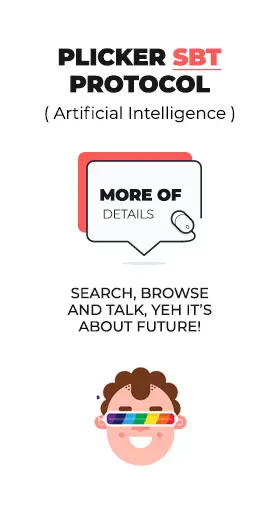How To Backup iPhone?
There are many ways to back up your iPhone. Here are some options:
· iCloud backup: You can back up your iPhone to iCloud using this method. To do so, go to Settings > iCloud > Backup and enable iCloud backup. This will backup your device’s settings and app data, as well as the home screen, app organization, and text messages.
· iTunes Backup: iTunes can be used to backup your iPhone. Connect your iPhone to the computer. Open iTunes and choose your iPhone. Click the “Back up now” button.
· Third-party software.