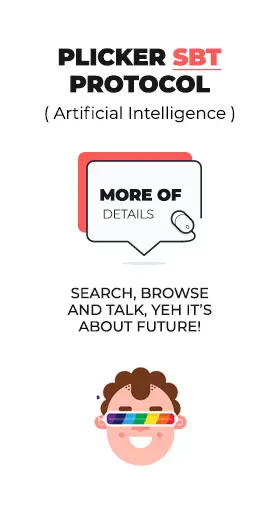Apps for Productivity and Time Management
There are plenty of apps out there that can help you with your time management and productivity needs. Some of these include Trello, Asana, Evernote, and more.
Table of contents
Asana
Asana is a cloud-based tool that lets you and your team organize your work. The software has the ability to streamline your processes, save time and help you stay on track. You can also see the status of your projects and collaborate with your colleagues.
Asana is best for teams of three to five people. If you’re a member of a larger organization, you may be interested in Microsoft Teams. It allows you to manage Asana tasks directly from Teams.
Another tool that helps people manage their time is Time Doctor. It tracks your time and uses powerful reports to help you find where you’re wasting your time. In addition, it helps you avoid distractions and increase your productivity.

Asana allows you to create your own templates and lists. You can also use custom fields to store specialized data and assign permissions to certain users. For example, you can make a list of recurring projects that you need to keep track of.
Asana also features an integrated calendar. This feature helps you to adjust your schedule based on your workload. You can also attach files directly to a task.
In addition to the calendar and calendar integration, Asana offers a timeline feature. You can add and delete tasks on your timeline and drag and drop them.
Trello
One of the best apps for productivity to keep you organized is Trello. It offers a user-friendly layout and a wide variety of features. You can use it for school, work, or your personal projects.
With Trello, you can add notes, images, and locations to your cards. You can add and delete tasks, assign them to team members, and set deadlines.
Trello offers three different plans: a free plan, a business class plan, and an enterprise plan. All of these plans have a varying amount of storage space and help. They also vary in cost.

There are other time tracking apps that are designed to complement Trello’s task-tracking capabilities. These include Everhour and Timely. Both of these are based on the Pomodoro time management method.
The best part about Trello is that you don’t need to code to automate the process. Some of its features include automatic notification of new tasks, reminders, and the ability to mark tasks complete.
Using Trello to track time is a great way to see how much you are really working, and to make sure you are maximizing your productivity. However, it doesn’t have a lot of the nifty features that other apps do.
If you’re looking for a way to integrate your Trello account with another app, you may want to consider the YoCoBoard browser extension. This Chrome add-on makes it easy to record your time and share your logs with other team members.
Evernote App for Productivity
Evernote offers a number of features to help you stay organized. It stores notes, files and more. You can sync notes across devices and search for information with powerful search capabilities.
The app also has a task management feature that can help you organize your workload. This feature works well with the other tools in Evernote to keep you on track.
The app also has a useful feature for tracking your time. This feature lets you view your productivity in Evernote and in your favorite time tracking app.
Another handy feature is the ability to scan business cards and store them in Evernote. If you want to make your life easier, check out the templates Evernote has to offer. These include the Interview Scorecard, Project Tracker and Brainstorming Session.

Evernote’s Web Clipper can save web content permanently. It has an interesting feature for searching handwritten text in photos.
Other features are impressive. Evernote has the capability to link your notes to your calendar. They have also recently launched a feature for recurring tasks.
One of the most useful features of Evernote is its template gallery. This allows users to create custom dashboards to showcase their notes. For example, you can build a Kanban view by filtering notes.
The other notable Evernote feature is its task management feature. With this, you can create a to-do list for each note and a reminder for each to-do. Organizing these tasks will help you prioritize your to-do list.
Do I Need a Productivity App?

Managing tasks can be quite a challenge, in the paced world we live in today. Using apps for productivity can streamline your tasks, organize your day, and ensure you don’t miss out on important deadlines.
Whether you’re managing your job, education or personal endeavors these applications can truly make a difference. They provide customized features that cater to requirements simplifying the process of determining their suitability for your needs.
How Effective Are Productivity Apps?

The effectiveness of apps for productivity largely depends on individual preferences and work habits. Many people have found that these applications have completely changed the way they go about their tasks.
They provide features that assist in prioritizing setting reminders and monitoring progress. Nevertheless it is crucial to select the application that matches your objectives. When used properly productivity apps can greatly enhance effectiveness and alleviate stress.
How to Increase Productivity?

Increasing productivity is a common goal for many. One effective way is by leveraging apps for productivity. These apps provide structured platforms to set goals, break them into manageable tasks, and monitor progress.
Furthermore these applications provide insights, into your work habits aiding in the identification of areas that could benefit from improvement. In addition, to utilizing these apps it is essential to maintain a work life balance take breaks and remain motivated.
You can reach the Asana official site by clicking here.
You may also like: Tips for Improving Your Time Management Skills…. Click here for read.