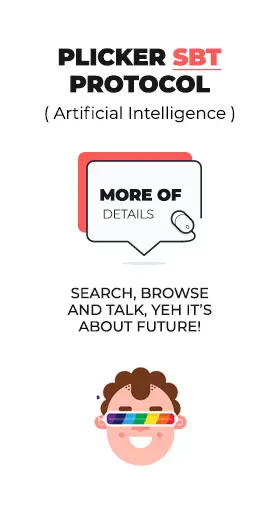Saltbox Updates
Saltbox has developed as a dependable and effective option for media server management. This guide aims to provide you with a comprehensive guide on the latest Saltbox updates, their installation process, and the benefits they bring to your media server management experience.
Table of contents
What is Saltbox?
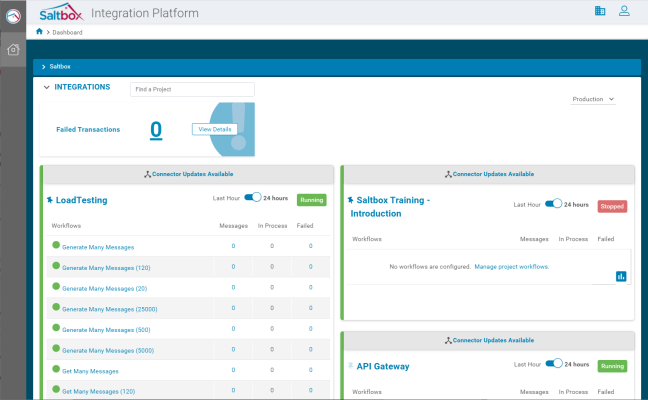
Saltbox is a sophisticated tool that uses Ansible, Docker, Bash, and Python to deliver a unified media server management experience.
It has a diverse set of functions, ranging from content management to media servers and add-ons, making it a one-stop shop for all of your media server requirements.
Importance of Saltbox Updates
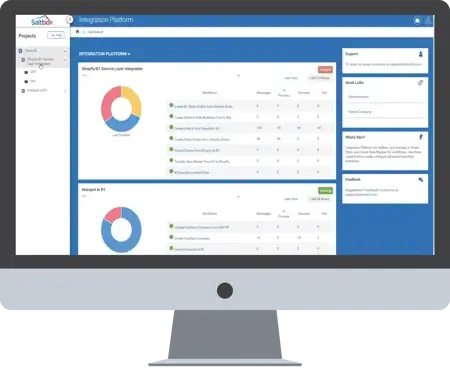
The Saltbox updates are an integral part of the Saltbox experience. These upgrades provide new features, correct issues, and improve Saltbox’s general performance.
By remaining up to speed on the newest Saltbox updates, you can ensure that you’re maximising Saltbox’s capabilities and offering the greatest media server administration experience possible.
Recent Saltbox Updates

Staying updated with Saltbox is crucial to leverage its full potential. The Saltbox updates brings several enhancements and bug fixes that improve its functionality and user experience.
Improvements to the Sandbox settings, the addition of additional apps such as AirDC++, Calibre_web, and Plex_Utills, and changes to the Extended Personal Media Scanner and plex_dupefinder are among the most recent updates. Each Saltbox update is intended to make your experience more enjoyable and efficient.
How to Install Saltbox Updates
Installing Saltbox updates is a straightforward process, but it’s important to follow each step carefully to ensure a successful update. Here’s a more detailed step-by-step guide:
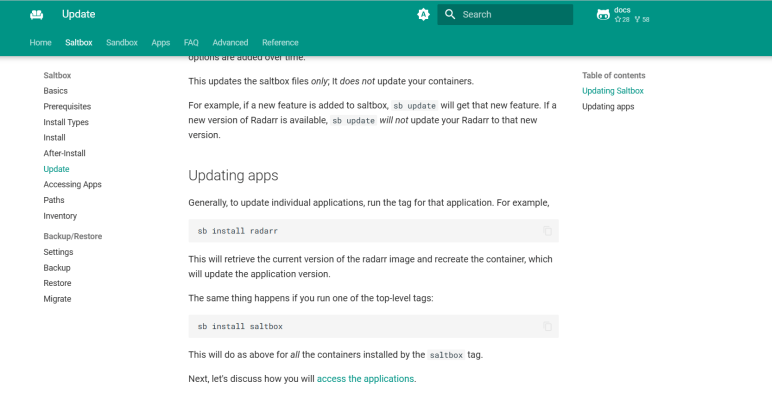
Navigate to the Saltbox Directory in Your Server
This is the first step in the process of updating. You can do this by opening your server’s command line interface and changing to the Saltbox directory with the ‘cd’ command.
Run The Saltbox Updates Command
When you’re in the Saltbox directory, use the update command to start the update process. This command will vary depending on your server’s operating system and the specific Saltbox updates you’re installing.

Wait for The Saltbox Updates Process to Complete
The update procedure will begin when you run the update command. This process may take some time, depending on the size of the update and the performance of your server. It is critical not to interrupt the update process once it has begun.
Remember, it’s essential to backup your data before installing any Saltbox updates to prevent any data loss. If you run into any problems during the installation, the Saltbox community is always willing to assist.
They have a dedicated Discord server where you can ask questions and get help from other Saltbox users as well as the creators.
Migrating from Cloudbox or PlexGuide to Saltbox

If you use Cloudbox or PlexGuide, you may be wondering how Saltbox differs from these systems. Saltbox provides a more streamlined and efficient media server administration experience.
It is created with simplicity and convenience of use in mind, making it an excellent choice for both novice and experienced users.
Migrating from Cloudbox or PlexGuide to Saltbox is a straightforward process that necessitates careful preparation and execution.
To aid you with the process, detailed migration recommendations are available in the Saltbox documentation. Here are some general steps to anticipate:
Backup Your Data
Backup all of your data before beginning the migration procedure. This includes all of your media assets, server settings, and any other vital information.
Install Saltbox
After you’ve backed up your data, you can install Saltbox on your server. The installation procedure is similar to the update procedure discussed above.

Transfer Your Data
You can begin transferring data from Cloudbox or PlexGuide after installing Saltbox. This procedure will differ depending on the amount and type of data being transferred.
Configure Saltbox
After transferring your data, you’ll need to configure Saltbox to work with your media server. This includes setting up your media libraries, configuring server settings, and installing any additional apps.
With each Saltbox updates, the migration process becomes even smoother and more efficient.
Saltbox’s engineers are continually working to improve the platform and make it easier for consumers to switch from other platforms. So, if you’re considering switching, there’s no better time than now.
Comparison between Saltbox, Cloudbox, and PlexGuide
| Features | Saltbox | Cloudbox | PlexGuide |
| Ease of use | High | Medium | Medium |
| Community support | High | Medium | Low |
| Updates and improvements | Regular | Occasional | Rare |
Remember, the Saltbox updates is your key to unlocking the full potential of Saltbox. So, stay updated and enjoy a seamless media server management experience.
Saltbox Community and Support

Saltbox’s vibrant and helpful community is one of its best features. The Saltbox Discord server is an excellent resource for getting help, sharing your experiences, and learning from other Saltbox users.
If you find an error in the documentation or have an enhancement proposal, please report it on the Saltbox Discord server or the docs repository.
Final Thought
It is critical to keep Saltbox up to date in order to get the most out of your media server management experience.
The most recent Saltbox update includes various improvements that make it even more powerful and user-friendly.
Whether you’re a current Saltbox user or planning to migrate from Cloudbox or PlexGuide, installing the latest Saltbox updates and joining the Saltbox community will surely enhance your media server management experience.
Youtube Video About Saltbox Updates
You May Also Like
Tips for Using Social Media on Personal Relationships
FAQ
The most recent Saltbox version includes Sandbox settings enhancements, the installation of new apps such as AirDC++, Calibre_web, and Plex_Utills, and upgrades to the Extended Personal Media Scanner and plex_dupefinder. Please see the official Saltbox documentation for the most recent revisions.
Saltbox routinely releases updates to improve functionality and user experience. The frequency of updates may vary, however users are recommended to check for updates on a regular basis to ensure they have the most recent version.
To install Saltbox updates, navigate to the Saltbox directory in your server and run the update command. It’s recommended to backup your data before installing any updates to prevent data loss.
Yes, you may migrate from Cloudbox or PlexGuide to Saltbox. To aid you with the process, detailed migration recommendations are available in the Saltbox documentation.
The Saltbox Discord server is an excellent resource for getting help, sharing your experiences, and learning from other Saltbox users. If you find an error in the documentation or have an enhancement proposal, please report it on the Saltbox Discord server or the docs repository.