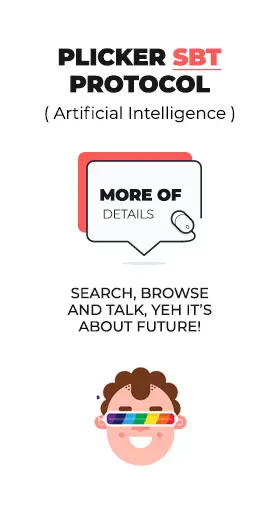How to Install Blink Doorbell
The Blink Doorbell has emerged as a game changer in the world of home security. It provides homes with peace of mind with features such as 1080p HD day and infrared night video, two-way audio, and long-lasting battery life. This is a comprehensive guide on how to install Blink Doorbell and make the most of its features. We’ll accompany you through the entire process, from installation preparation to common problem resolution.
Table of contents
- Importance of a Video Doorbell
- Preparing for Installation
- Planning Your Installation
- Adding Your Video Doorbell
- Mounting the Video Doorbell
- Customizing Your Doorbell Settings
- Doorbell’s Features
- Troubleshooting Common Issues
- Additional Resources
- Final Thought
- Youtube Video About How to Install Blink Doorbell
- FAQ
Importance of a Video Doorbell

Before we delve into how to install Blink Doorbell, it’s essential to understand why a video doorbell is a valuable addition to your home. A video doorbell not only lets you see who is at your door, but it also records video of visitors, adding an extra degree of security.
The Blink Doorbell allows you to answer your door from anywhere using your smartphone, making it a useful and versatile home security solution.
Preparing for Installation

The first step in how to install Blink Doorbell is to download the Blink app and create an account. This app will serve as your doorbell control centre, allowing you to view footage, receive alerts, and change settings. You can skip this step if you already have a Blink account.
You can also add a Sync Module to your system if you have one. This device aids in the communication of your Blink devices and the app. It’s an important part of the Blink ecosystem, especially if you own numerous Blink devices.
Planning Your Installation
The next step in determining how to install Blink Doorbell is to select an installation method. The Blink Video Doorbell provides this flexibility, with wired and wireless installation choices.
| Installation Type | Description |
| Wired | The doorbell is connected to existing doorbell wiring, providing a constant power supply. |
| Wireless | The doorbell operates on battery power, allowing it to be installed anywhere. |
The best installation option for you is determined by your individual demands and circumstances. A wired installation, for example, may be more appropriate for homes with existing doorbell wiring, whereas a wireless installation may be perfect for people who desire a more flexible placement or renters who are unable to make large modifications to their living space.
Adding Your Video Doorbell
Now, we move on to the core part of how to install Blink Doorbell – adding the doorbell to your system. Install the 2 AA 1.5 volt lithium non-rechargeable batteries into your Blink Doorbell first. These batteries are intended to provide long-lasting power, ensuring that your doorbell operates for a prolonged period of time.
Then, launch the Blink app and select ‘Add device’ in the top right corner of the home screen. Scan the QR code on the doorbell, which is usually found on the back of the device or on its package. This code is unique to your doorbell and aids the app in recognising it.

If necessary, select an existing system or create a new one. In the Blink app, a system is a group of Blink devices that work together. You could, for example, have one system for your house and another for your office.
Connect the app to the “BLINK” network of your doorbell and then to your Wi-Fi network. This is an important step in ensuring that your doorbell can communicate with your smartphone and provide you alerts.
To finish the setup, follow the remaining in-app prompts. These instructions will walk you through the remainder of the process, ensuring that your doorbell is operational.
Mounting the Video Doorbell
Mounting your Blink Doorbell is the next crucial step in how to install Blink Doorbell. Depending on your installation technique, you can attach with or without wire by following the app’s instructions.

You’ll need to connect your doorbell to the existing doorbell wiring for a wired installation. This procedure may necessitate some basic electrical expertise, so if you’re not comfortable with it, you may consider contacting a specialist.
You can attach the doorbell anywhere you like for a cordless installation. The Blink Doorbell comes with a mounting bracket and screws, making installation simple.
Simply choose a spot with a clear view of your entry and that is within range of your Wi-Fi network.
Customizing Your Doorbell Settings
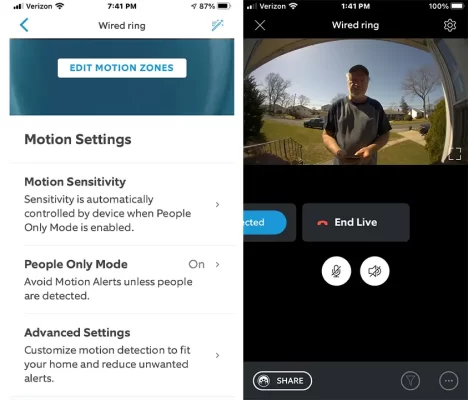
The next step in how to install Blink Doorbell is to customise your settings after you’ve hung your doorbell. The Blink app provides a number of choices for customising your doorbell experience.
You may customise the name and thumbnail of your camera, making it easy to recognise your doorbell in the app, especially if you have many Blink devices. You can also customise your chime volume, motion detection sensitivity, and speaker level.
Doorbell’s Features
Now that you’ve learned how to install Blink Doorbell, it’s time to understand its features. The Blink Doorbell has 1080p HD video, which provides clear and comprehensive footage of your entry. It also has infrared night vision, so you can see visitors even in low-light situations.

You may communicate with visitors without opening your door thanks to the two-way audio feature. This feature is especially beneficial when dealing with delivery persons or unexpected visitors.
Custom alerts are now available with the Blink Doorbell, allowing you to receive notifications on your smartphone when someone rings your doorbell or motion is detected. This function keeps you informed of what’s going on at your front door even while you’re not at home.
Troubleshooting Common Issues

Even with a smooth process on how to install Blink Doorbell, you may encounter some issues. If your doorbell is not detected during setup, select ‘Retry’ from the error page.
Remove the batteries for five seconds, replace them, and wait for the red LED to blink to reset the doorbell.
If you don’t see any LED lights and you’re certain the batteries are new, you may be dealing with a hardware problem. In such instances, it is advised to contact Blink Customer Support.
Additional Resources

For more information on how to install Blink Doorbell and troubleshoot potential issues, you can refer to the Blink support website. This site contains a variety of information, such as thorough instructions, FAQs, and community forums where you may interact with other Blink users.
Are Blink Doorbells Good?
Blink doorbells have gained a reputation thanks to their user nature and affordability. They are well regarded for their easy installation process and simple app interface making them accessible, to those who’re n’t tech savvy.
Moreover Blink doorbells provide quality video and audio capabilities which’re vital features for any smart doorbell. However similar to any product they do have their limitations such as reliance on Wi Fi strength and potential subscription fees for features. Overall they are considered a choice, for individuals looking for a yet reliable smart doorbell option.
Are Blink Doorbells Motion Activated?
Yes Blink doorbells come with motion activation technology. With this feature the doorbell can sense movement nearby. Send alerts to your smartphone or other connected devices. You have the option to customize the motion detection settings adjusting sensitivity levels and setting areas for monitoring.
This capability improves security by notifying you of any activity at your door even if the visitor doesn’t ring the doorbell. The motion activated recording feature is especially helpful, for keeping an eye on and capturing any suspicious behavior.
Final Thought
By following this guide on how to install Blink Doorbell, you can enhance your home security and enjoy peace of mind. It’s now time to relax and let your Blink Doorbell do the work.
We’d love to hear about your Blink Doorbell installation experiences. Please share your experiences or ask questions in the comments area below.
Youtube Video About How to Install Blink Doorbell
FAQ
The Blink Doorbell is a video doorbell system that features 1080p HD day and night video, two-way audio, and a long battery life.
Follow the steps in this guide to install the Blink Doorbell, which include downloading the Blink app, adding the doorbell to your system, selecting your installation method, and mounting the device.
Yes, the Blink Doorbell has a cordless installation option in which the doorbell is powered by batteries. This allows for more flexible placement and is especially beneficial for tenants who are unable to make large alterations to their living space.
If your doorbell is not detected during setup, select ‘Retry’ from the error page. Remove the batteries for five seconds, replace them, and wait for the red LED to blink to reset the doorbell.
The Blink support website has more information on how to install Blink Doorbell and troubleshoot potential issues. This site contains a variety of information, such as thorough instructions, FAQs, and community forums where you may interact with other Blink users.